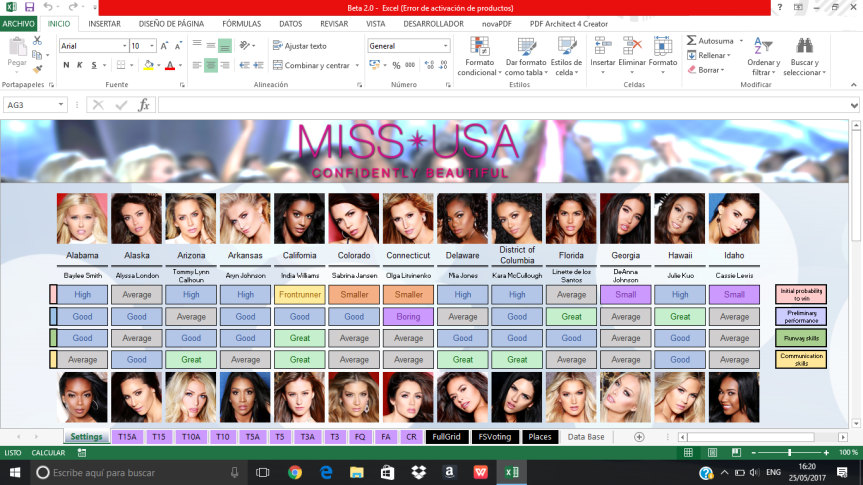
Confidexcelly Beautiful simulators are completely playable Excel books which allows users to simulate the results of Miss USA and Miss Universe Beauty Pageants based on their personal tastes.
All the results are displayed in a very visual way, with different backgrounds, stages and pictures of the contestants trying to emulate the tension and emotion of the real Miss Universe Organization pageants. It is also programmed to be easy to understand and intuitive for newcomers in the programming world. You don’t need programming knowledge for using our simulators.
Confidexcelly Beautiful simulators are the only beauty pageant related game available to date.
The simulators give the opportunity to the beauty pageants fans to adapt the results of their favorite editions to their personal tastes, becoming the judges of the show, or even creating their very own competition.
The simulators won’t always represent 100% the taste of the player, as the formulas used for it to work are strategically designed for recreating aswell the unexpected events that use to happen in the Miss USA / Universe contests.
Confidexcelly Beautiful simulators bring the emotion of Miss Universe and Miss USA pageant back over and over again, let’s play!
How to use?
Playing the Miss Universe 2019 Simulators is much easier than it can look at first. You just have to be aware of some steps to follow so your simulation is correct and you can enjoy the game. Here you have a Demo Video and below a further explanation.
INSTRUCTIONS
- Extract the files into your PC
- Open SETTINGS book
- IMPORTANT! Go to tab Formulas, and then in Calculations options choose Manual. Doing this prevents the formulas to update automatically every time you edit the book, which may will cause problems, illogical simulations or speed troubles.
- Start to edit the settings for each contestant. To edit a contestant’ settings click on the box you want to edit and select the desired options of the drop-down list which will appear. In Version 2.0 you also can choose the PREDIFINED Status for each contestants (Frontrunner, Contender, Dark Horse, Unnoticed and Clapper). Marking one of this options automatically sets up the rest of this contestant’s skills (Face, Body, Walk, Personality and Beauty). Use it to speed up the process. If you want to determine each specifical category yourself keep NO marked.
- IMPORTANT! Click on F9 (or Calculate Now on Calculate options (Formulas tab) if the F9 control doesn’t work on your pc). Every time you click on any of those buttons you’ll generate a new simulation with brand new results based on your settings.
- SAVE and CLOSE the book.
- Proceed to open the rest of the books in this order: Coverage (Pt. 1) / Coverage (Pt. 2) / Final Show (Pt. 1) / Final Show (Pt. 2)
- Everytime you open a new book you need to REFRESH and CALC. If a pop-up window appears when you open the book asking you to refresh the data click on REFRESH. If the pop-up doesn’t come up go to DATA TAB click on REFRESH and then REFRESH ALL. After that click on F9 or in CALC NOW located in far right at FORMULAS TAB. Repeat this process with all the graphics-books before starting to watch the result.
- Personal recommendation: If you want to enjoy the simulator much more I recommend to hide the Excel ribbon, which will allow you to have a Full Screen simulator. So, AFTER clicking on F9 or Calculate Now, go to Ribbon Display Options located at the top right of the screen and click on Auto-hide Ribbon. And you already have a Full Screen simulator. To set it back you just need to click on Show Tabs and Commands
